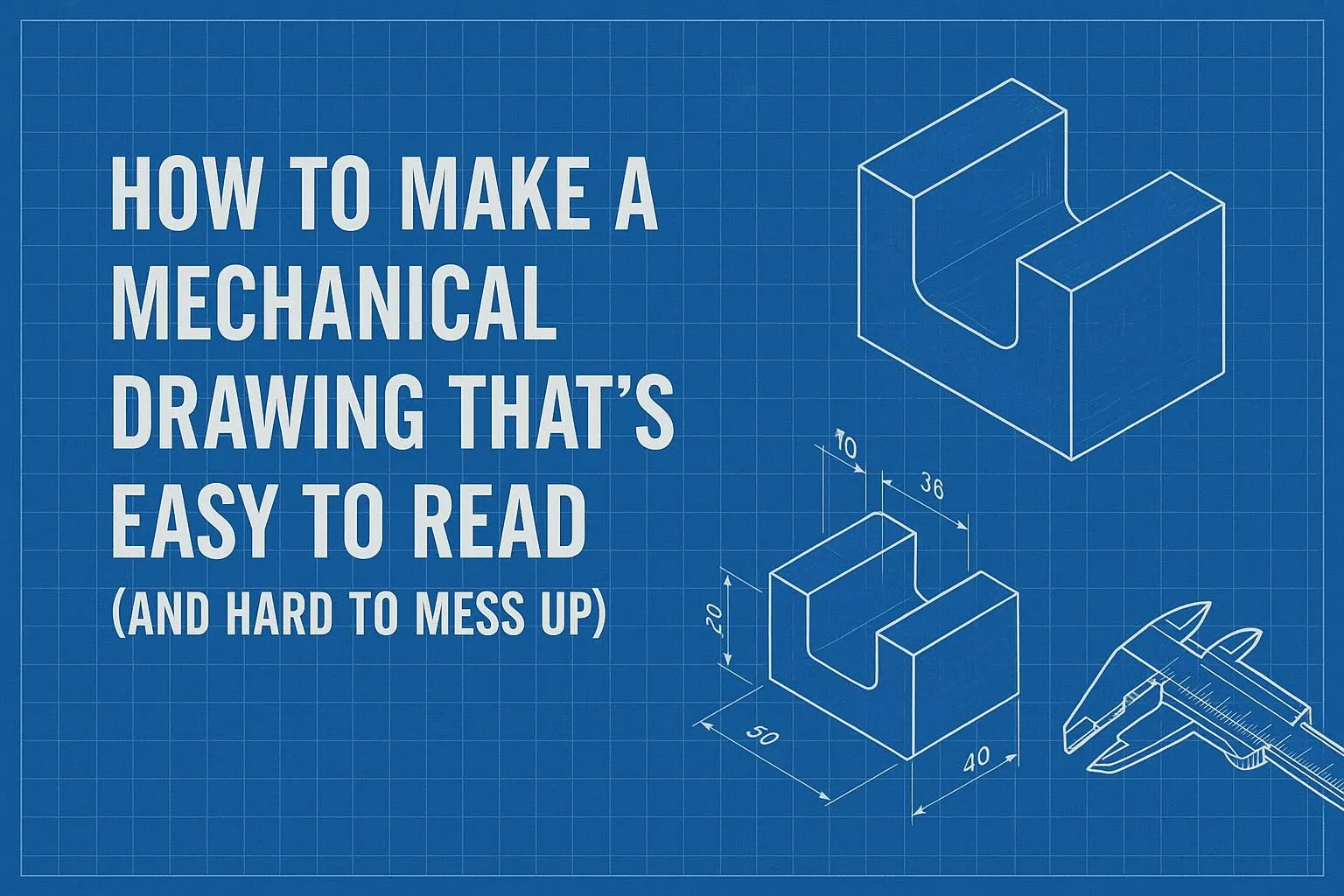How to Make a Mechanical Drawing That’s Easy to Read (and Hard to Mess Up)
If a machinist, inspector, or supplier has to guess, your project will slip. Clear drawings prevent mistakes, rework, and delays. This guide shows how to design drawings that read fast on the shop floor and in QA—without turning them into a wall of text.
The core principle: “Decide once, state once, show once”
- Decide once: Know the function and critical features before you draw.
- State once: Each requirement (dimension, material, finish, tolerance) should appear in one authoritative place.
- Show once: Use the minimum number of views to fully define geometry; avoid redundant, conflicting dimensions.
1) Title block that removes doubt
Must include:
- Part name (functional, not cute), part number, revision, sheet count.
- Units (e.g.,
mmorin), projection (third-angle or first-angle), scale. - Default tolerances by number of decimals (e.g.,
.X ±0.3, .XX ±0.13, .XXX ±0.05 mm) and angular default. - Material + temper/grade, hardness if relevant, and finish (e.g., anodize type/color, Ra µm).
- Drawing owner, approver, date, and proprietary legend if needed.
Tip: Put a short “Purpose / Notes” field (one line) in the title block area. It orients the reader in seconds.
2) Datums and tolerance strategy first, not last
- Choose functional datums tied to how the part assembles: A (primary), B (secondary), C (tertiary).
- Use GD&T for relationships that matter (position, flatness, perpendicularity, runout). Keep it sparse but decisive.
- Keep tight tolerances only on CTQ features; loosen the rest to shop-friendly values.
- Align datums with inspection plan (CMM, gauges). If inspection needs a special setup, show it.
Rule of thumb: If a feature is assembled by that surface/axis, it’s a datum candidate.
3) Dimensions that read at a glance
- Dimension features, not edges that can change with deburring.
- Prefer baseline (datum) or ordinate dimensions to avoid chain stack-up.
- Use consistent decimal places across the sheet; avoid mixed precision.
- Don’t double-dimension the same thing in different views.
- Break long leader lines; keep callouts close to features.
Good: A hole table for patterns.
Good: Tabulated dims for size variants instead of separate drawings.
Avoid: Micro text. Keep minimum text height ≥ 2.5 mm (0.1 in) on printed A-size.
4) Threads, holes, and edges—get specific
- Thread callouts: standard + size + pitch + class + depth (e.g.,
M4 x 0.7 - 6H - 8 mm deepor¼-20 UNC-2B, 0.38 in deep). - Through holes: say THRU. Countersinks/counterbores: give angle/diameter/depth.
- Use a hole table for repeated patterns; label features in the view (A1, A2…).
- Edges: default note like
BREAK ALL SHARP EDGES 0.2–0.4 mmor specific chamfers/radii per feature.
5) Materials and finishes that can actually be bought
- Material: include spec + grade/temper (e.g.,
Aluminum 6061-T6 per ASTM B221). - Finish: call out process spec (e.g.,
Type II Clear Anodize per MIL-A-8625F), thickness, and masking or cosmetic class if applicable. - Surface texture: use symbols sparingly; give Ra for machined faces that matter (e.g., sealing surfaces).
- Color: avoid RGB brand colors; use process colors (anodize dye, powder code, paint spec).
6) Views that do real work
- Start with a clean isometric (no dims) for orientation.
- Use section views to kill ambiguity on internal geometry.
- Use detail views (at larger scale) for tight areas that would otherwise be cluttered.
- Keep one main dimensioning view per feature. Don’t scatter a single feature across 3 views.
7) Notes that are short and actionable
- Numbered general notes (5–10 max). Make every note verifiable.
- Move process-specific requirements to the line item (e.g., “Apply Loctite 243 on thread callouts 5 and 6”).
- Avoid “per vendor standard” unless linked to a doc number.
Helpful general notes sample:
- UNLESS OTHERWISE SPECIFIED: UNITS IN MILLIMETERS. REMOVE ALL BURRS. BREAK SHARP EDGES 0.2–0.4.
- MATERIAL: ALUMINUM 6061-T6 PER ASTM B221. HEAT TREAT AS REQUIRED.
- FINISH: TYPE II CLEAR ANODIZE, ≥10 µm. MASK THREADS AND DATUM A.
- SURFACE TEXTURE: UNLESS SHOWN, Ra ≤ 3.2 µm ON MACHINED FACES.
- CLEANLINESS: PARTS FREE OF OILS/CHIPS; NO COSMETIC DEFECTS ON CLASS A SURFACES.
- INTERPRET DIMENSIONS AND TOLERANCES PER ASME Y14.5-2018.
8) Revision control that humans can follow
- Rev table with change description, ECO/issue link, date, and initials.
- Flag changed areas with revision clouds/triangles on the affected sheet.
- Only one released revision in circulation. Supersede old PDFs in your portal.
9) Supplier-friendly packaging (the PDF itself)
- Export monochrome with correct line weights; embed fonts.
- Include layered PDF only if your supplier wants it; otherwise flatten.
- File name convention:
PN_Rev_ShortName_YYYY-MM-DD.pdf(e.g.,12345_B_Bracket_2025-10-08.pdf).
10) A one-page “Quick Spec” header (copy/paste)
Place this near the title block or as a banner on page 1:
Function: Mounts PCB to chassis; keeps connector aligned within ±0.10 mm
Critical Features: Datum A flatness, Ø3.20 dowel hole position, M4-6H threads depth
Assembly Mates: Datum A to chassis; Datum B to dowel; Datum C to connector face
Inspection: CMM for hole positions; Go/No-Go for threads; Surface A flatness
Finish/Cosmetics: Class A on outer visible face; no tool marks > Ra 1.6 µm
Drawing QA checklist (use before release)
- Title block complete (units, projection, defaults, scale).
- Material and finish fully specified and purchasable.
- Datums A/B/C match assembly/inspection intent.
- CTQ features identified and toleranced (GD&T where needed).
- No chain dimensions where baseline/ordinate is better.
- No duplicate or conflicting dimensions.
- All threads have size, pitch, class, depth; holes have end condition (THRU/DEPTH).
- Edge breaks specified (default or per feature).
- Surface finish only where it matters; cosmetic class defined.
- Section/detail views used for clarity; view crowding avoided.
- Hole patterns in a hole table; identifiers match callouts.
- Notes are verifiable and minimal; references to standards are current.
- Default tolerances appropriate to process capability.
- Dimensions use consistent precision and text size.
- Dimensions taken from functional datums; features dimensioned, not stock edges.
- Revision table updated; changed areas marked.
- PDF export verified: line weights, fonts, readable at 100% on A-size.
- Part number and rev in filename; only one released rev distributed.
- BOM balloons (if assembly) match parts list; quantities verified.
- Final cold read by someone who did not model the part.
Example callouts (copy blocks)
Metric threaded blind hole:M5 x 0.8 - 6H, 8 DEEP, CSK 90° x Ø9 FOR SCREW HEAD
Positional tolerance (pattern):⌀6 THRU, 4X EQ SPC ON ⌀40 BOLT CIRCLE| POSITION | ⌀0.10 | A | B | C |
Surface flatness on Datum A:| FLATNESS | 0.05 | A |
Edge break default (general note or leader):BREAK ALL SHARP EDGES 0.2–0.4
Common failure modes (and how to avoid them)
- Ambiguous hole depths: Always specify THRU or a numeric depth with a stop face reference.
- Mixed units: Lock the drawing to one unit system; convert vendor specs in the notes if needed.
- Over-tolerancing: Drives cost up. Start with process-capable values and tighten only when test data demands it.
- Datum drift: Datums that don’t match fixturing cause inspection disputes. Align with the real setup.
- Spec soup: “Per vendor standard” with no doc number = delay. Link a controlled spec or paste the key requirement.
Final thought
A great drawing is like a good interface: it guides, it constrains, and it communicates intent without a meeting. If you decide once, state once, and show once, you’ll get parts that fit—and timelines that stick.